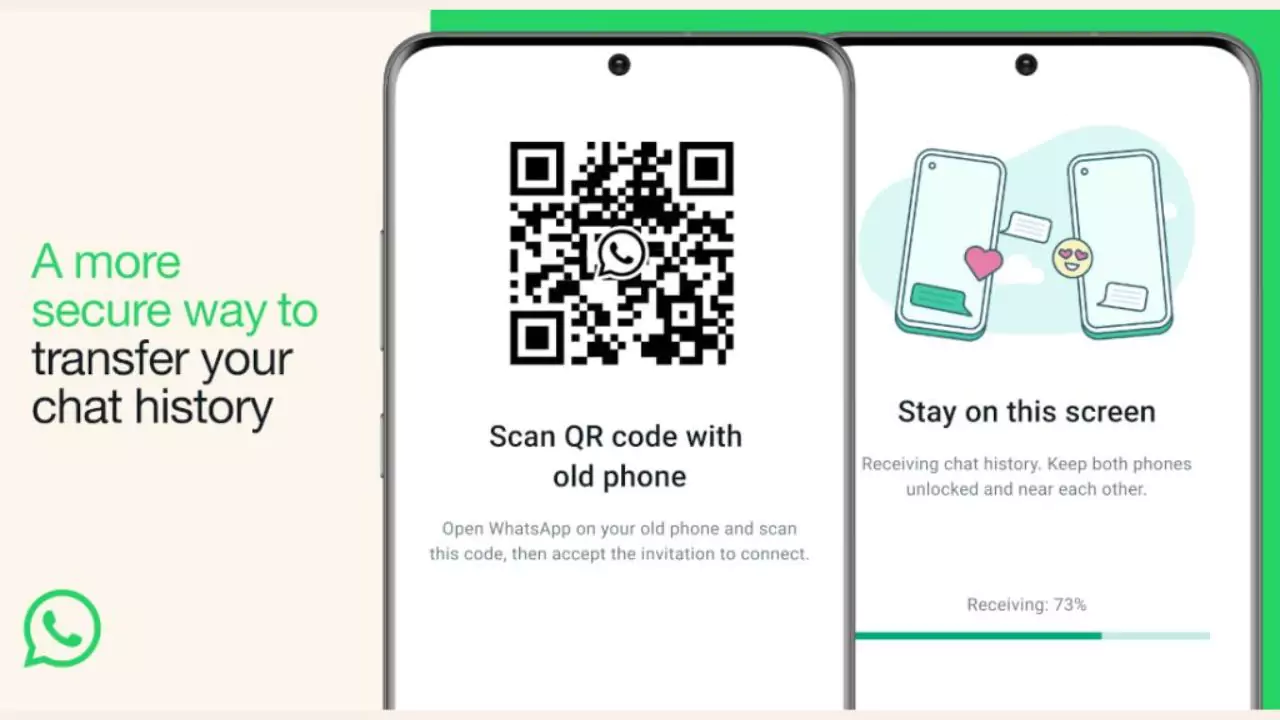WhatsApp has introduced a new feature that simplifies the process of transferring chats between devices. Previously, users had to either reset their new phone or rely on Google Drive to transfer their chat history. However, Meta CEO Mark Zuckerberg has now announced a faster and more private solution, allowing WhatsApp users to seamlessly transfer their chat history between devices running the same operating system.
This highly anticipated feature has been in development for several months, enabling users to preserve their entire chat and media history without the need to exit the app or utilize online backup options like Google Drive. With this update, transferring your WhatsApp chats between devices has never been easier.
So, how does this new chat transfer process work? Well, the process is authenticated through a QR code, ensuring that data is exclusively shared between your two devices. Furthermore, the company assures users that the transfer is fully encrypted, guaranteeing utmost privacy and security during the transfer. This means that you can confidently transfer not only text-based conversations but also large media files and attachments that were previously too cumbersome to keep.
In a nutshell, WhatsApp has revolutionized the chat transfer experience with its latest update. Users can now seamlessly switch between devices while preserving their complete chat and media history. With the convenience and security provided by the QR code authentication and encryption, this new feature promises a hassle-free and private transfer process. Say goodbye to the complexities of resetting your new phone or relying on external backup options. WhatsApp has made it easier than ever to transfer your chats.